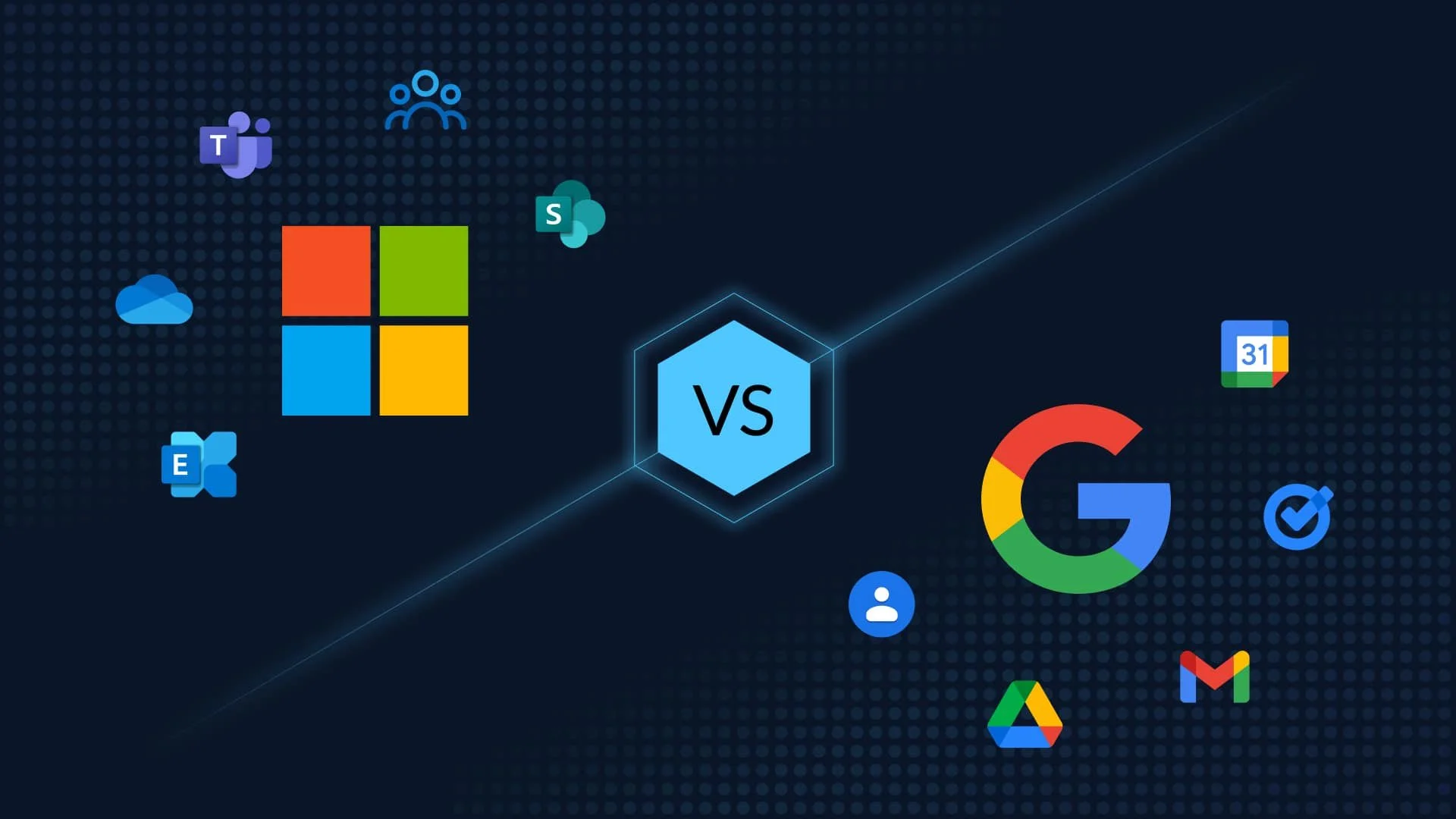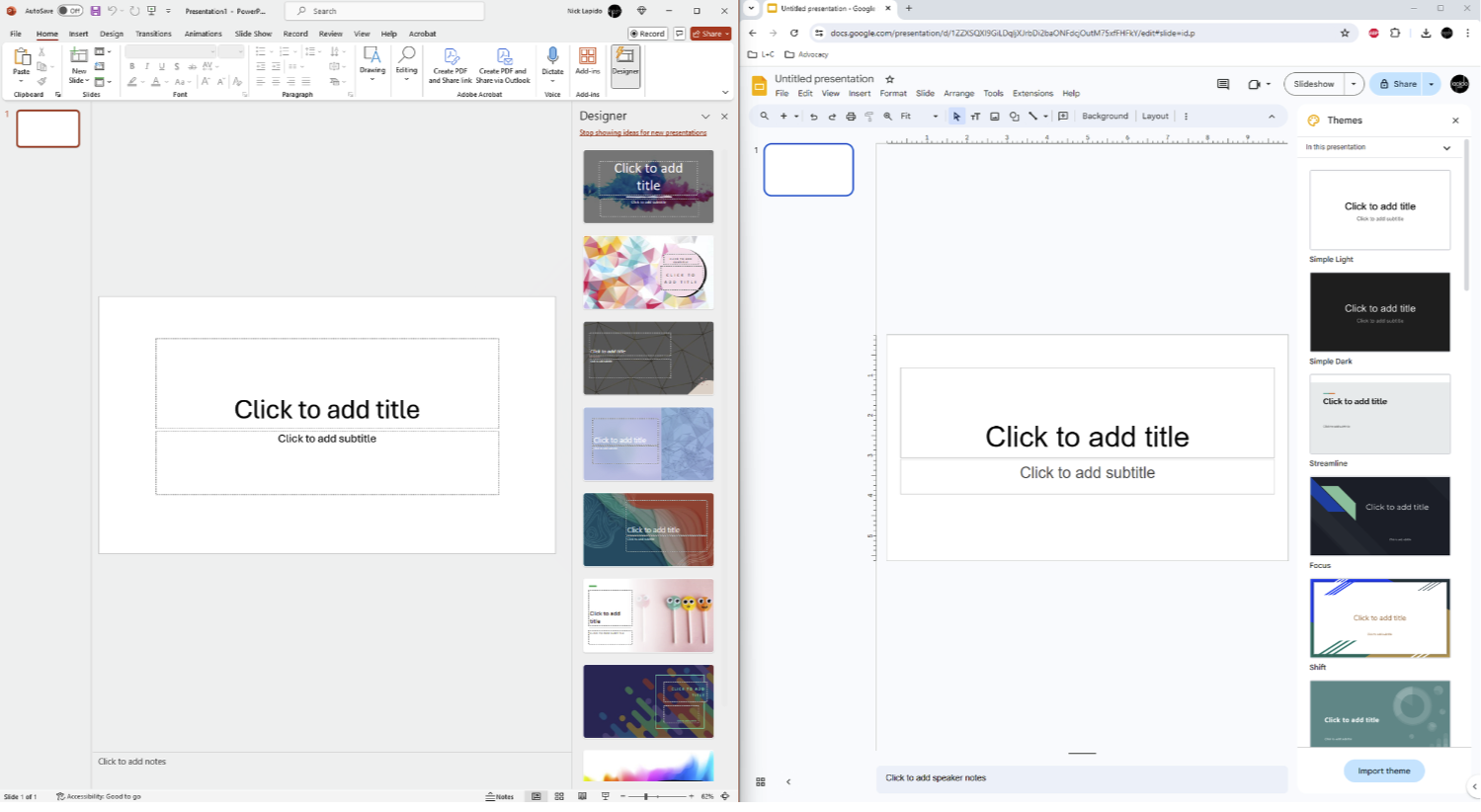Microsoft 365 vs Google Workspace
You can’t forget the essentials when starting out with your business: setting up branding and identity, building an online presence through a company website and social media accounts, and establishing effective communication channels for both internal and external use.
One critical decision in this process is choosing the right email provider. It’s not enough to simply compare Outlook and Gmail as standalone products. Instead, it’s important to consider the broader ecosystems they belong to—Microsoft 365 and Google Workspace. Here are some key factors to consider when making your decision.
1) Business Email: Outlook | Gmail
How complicated can business email really be? At first glance, you might think choosing an email provider is straightforward— I just need to be able to send and receive emails! The truth is that this decision is a bit more nuanced than that. Consider whether you need features like a shared calendar to help your team stay organized, the ability to invite external participants to events with embedded video conferencing, or the flexibility to update your domain hosting service without completely screwing up your email. What about chatting with your team- do you want your email provider to have a user-friendly chat feature that you can access right there? These are all things to consider when picking which business email solution is right for you.
Both Outlook and Gmail offer free versions that you can test before committing to a business plan- so it doesn’t hurt to test out an individual free version for yourself. In my experience, while both can perform similar functions, Gmail stands out with its cleaner, more simplified, and user-friendly interface.
Outlook (and Microsoft 365’s dashboard) is significantly more bulky and cluttered, has more moving parts, and requires more back-and-forth navigating between different pages. This can be cumbersome compared to Gmail’s more streamlined approach. For example, one team I worked with used Outlook, and just to get to my email, it opened up 3 different apps- launching Outlook would automatically open Microsoft Teams, and accessing other apps required navigating through the Microsoft 365 online dashboard, which would lead to additional landing pages. It felt like a chore to close out multiple Microsoft-related screens just to get to what I needed.
2) Video Conferencing: Microsoft Teams | Google Meet
It’s impossible to do business in today’s day and age without video conferencing. Even if your team is all local and you work in an office setting, it’s likely that you’ll want to meet with people outside of your company whether it be potential clients or even meeting with people on your team that live on the other side of the country.
In the comparison above, you can see there isn’t a huge difference between these two video conferencing options. Both have the basics like video calls, screen sharing, and chat features. The main difference is how you use them: Microsoft Teams is mostly app-based, while Google Meet is web-based and used in a browser.
When choosing between these, it might be best to go with what you’re used to, since it’ll be easier to navigate and manage screen-sharing permissions if you’re already familiar with the interface. Another plus is that if your team is on Google Workspace, you’ll get Google Meet included, and the same goes for Microsoft Teams with a Microsoft 365 subscription. This way, you won’t need to spend extra money on a dedicated video conferencing service like Zoom or Webex.
3) Cloud Storage: OneDrive | Google Drive
If you aren’t doing some sort of local physical storage for your business, you’re not going to get much done without some sort of cloud storage solution. In 2024, digital storage is a must. Your personal computer or laptop won’t cut it for storing large data files like high-res pictures and videos. Plus, storing everything locally won’t give you the collaborative tools that cloud storage offers.
So, you have two main options: a physical storage solution like a NAS (network-attached storage) drive, or cloud storage. I looked into getting a NAS like the Synology DiskStation, but these setups can easily cost over $1,000 when you factor in the device and the hard drives or SSDs. While owning your data is great, renting cloud space from Google or Microsoft might make more financial sense if you’re just starting out.
When it comes to cloud storage, the main differences are the user interface and collaboration tools. Regarding value, Google’s “Business Starter” plan gives you up to 30 GB of storage per user for $6/month. In comparison, Microsoft’s “Microsoft 365 Business Basic” offers a massive 1 TB per user for the same price. Things get interesting when you move up a tier. Google’s “Business Standard” provides 1 TB of storage per user at $12/month, while Microsoft’s “365 Business Standard” sticks to 1 TB per user but costs a bit more at $12.50/month.
4) Collaborative Work Solutions: Word/Excel/PowerPoint | Docs, Sheets, Slides
Putting together team presentations? Need to collaborate on Word documents both internally and externally? Using a database on Excel or Sheets that others need to work on with you? Then you’ll need some solid collaborative work tools. Both Google and Microsoft offer comparable solutions like Word vs. Google Docs, Excel vs. Google Sheets, and PowerPoint vs. Google Slides.
While the functionality is quite similar, some common themes we’ve discussed apply here too. Microsoft tends to have a more cluttered, app-based interface, while Google offers a cleaner, minimalistic, web-based experience. Check out these side-by-side comparisons to see what I mean:
Another big thing to keep in mind is that they don’t play well with others! We’ve had clients who primarily use Microsoft 365, and it’s a huge pain to collaborate since we run on Google Workspace. For example, if we wanted to share a spreadsheet on Google Sheets, it wouldn’t work well with their Microsoft setup. Sharing it with any non-Google email account can be a hassle.
So, what then? You’re not going to recommend that the company switch their entire toolset, and you probably don’t want to switch yours either. The only options might be to create a Microsoft account just for this task or have them create a Gmail account to access your Google Drive. Either way, it’s less than ideal.
5) Pricing
It wouldn’t be a fair comparison if we only looked at features and ignored the cost. Both Google and Microsoft start at $6/month for their basic tiers. It’s likely they set their prices to match each other to lower the entry barrier for potential customers. However, once you move past the entry tier (which you’ll probably outgrow as your business expands), Google is the clear winner. Not only does Google offer more competitive pricing, but you also get more bang for your buck.
Some people describe this choice as a matter of preference—if you’re used to one, you’ll probably want to stick with it. A stronger argument I’ve heard is that if most of your potential clients use one platform, adopting the same tools can make integration easier. But I don’t think it’s just about preference. Microsoft’s tools are bulkier, more app-based, and have a cluttered user interface that’s harder to navigate. They also charge more per month while offering less than Google does at a lower price point.
As far as we’re concerned, we’ll continue to rely on Google Workspace as our go-to suite of tools. I hope this brief overview gave you some insight into both platforms and helped you narrow down your decision. Whether you choose Google Workspace or Microsoft 365, the key is to find the solution that best fits your business needs and enhances productivity.